By Shana Ko
One of the first things you learn when studying cloud computing is the shared responsibility model. Simply put, this means that the responsibility for security in the cloud is shared between you and your provider. If we apply this to our own online experience, the responsibility is shared between you and the advertisers and content creators. Below, I have outlined several ways to curate your online viewing experience.
First, let us discuss those annoying ads. While there is no way to avoid advertising entirely, you can provide feedback and/or hide ads and advertisers that you prefer not to see. Most often, an ad will display a small symbol somewhere in the upper right corner (Figure 1). Click this and a small window pops up that presents you with a few options. Choose the one that best suits the situation. These small actions train the artificial intelligence about your preferences over time.
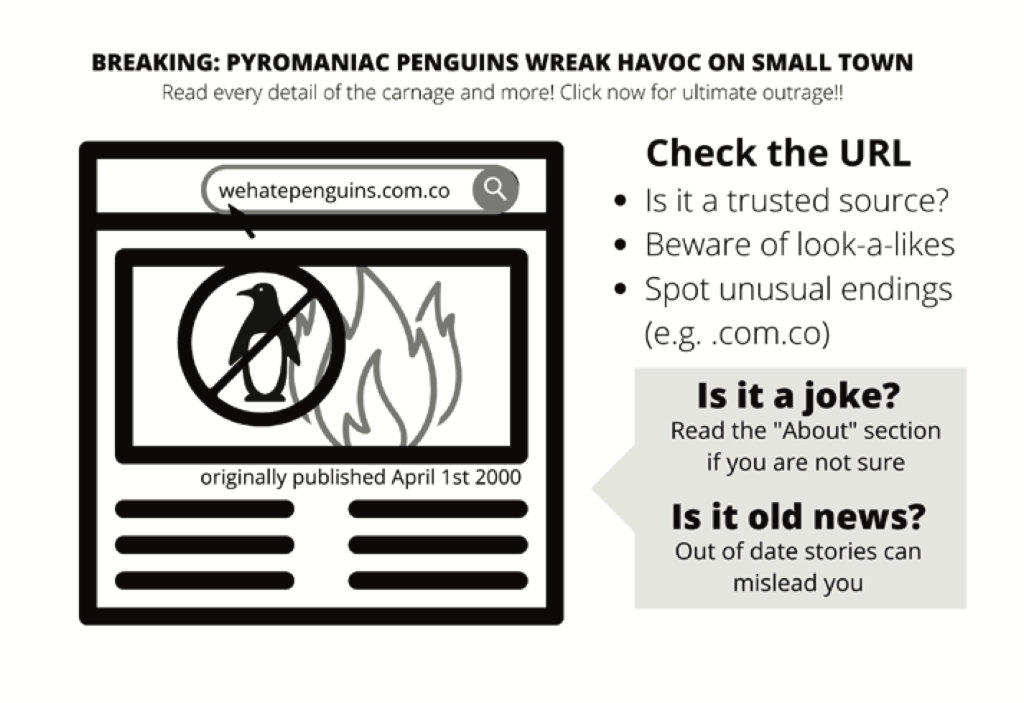
Here is what Google has to say about providing feedback and hiding advertising:
Next to Google ad:
- In Google Search on your phone or tablet, tap Info > Why this ad?
- On YouTube, select Info > Stop seeing this ad.
- On Gmail, select Info > Control ads like this >Block this advertiser.
- On websites & apps that partner with Google to show ads:
- At the top right of an ad, select Remove X > Stop seeing this ad.
- At the top right of an ad, select Remove X > Report this ad.
- You can also let them know about ads that violate their policies.
- To turn off ad personalization from your Google account:
- Navigate to the Ad Settings page.
- Turn off Ad Personalization.
Google will no longer use your information to personalize your ads. However, ads can still be targeted using your general location or the content of the websites you are visiting.
For Facebook, Instagram, and Twitter:
Hide a specific ad:
Click on the top right corner of the ad. > Choose Hide ad. > Follow the on-screen instructions.
Hide all ads from an advertiser:
Click on the top right corner of the ad and choose Why am I seeing this? > From the Options menu, select “Hide all ads from this advertiser”. > Follow the on-screen instructions.
The internet has forever changed our access to information. Much like the printing press, this great innovation, with potential to connect and inform, can just as easily become a tool for those with bad intentions. It is wise to look closely at the inflammatory headlines, false reporting, and viral memes that make your blood boil. Read on for practical tips to help critically evaluate the content you are viewing online and across social media platforms.
When a headline makes you angry, take a step back to consider. In this example, we read “Pyromaniac Penguins Wreak Havoc on a Small Town” (Figure 2). Is the title informative or does it focus on fear? A descriptive headline might instead read “Local Fire at Zoo under Investigation”. Can you see the URL? Does it link to a site that you are familiar with? Check that the URL is what you would expect (news.com, not news.com.co). If anything looks suspicious, do not take the click bait.
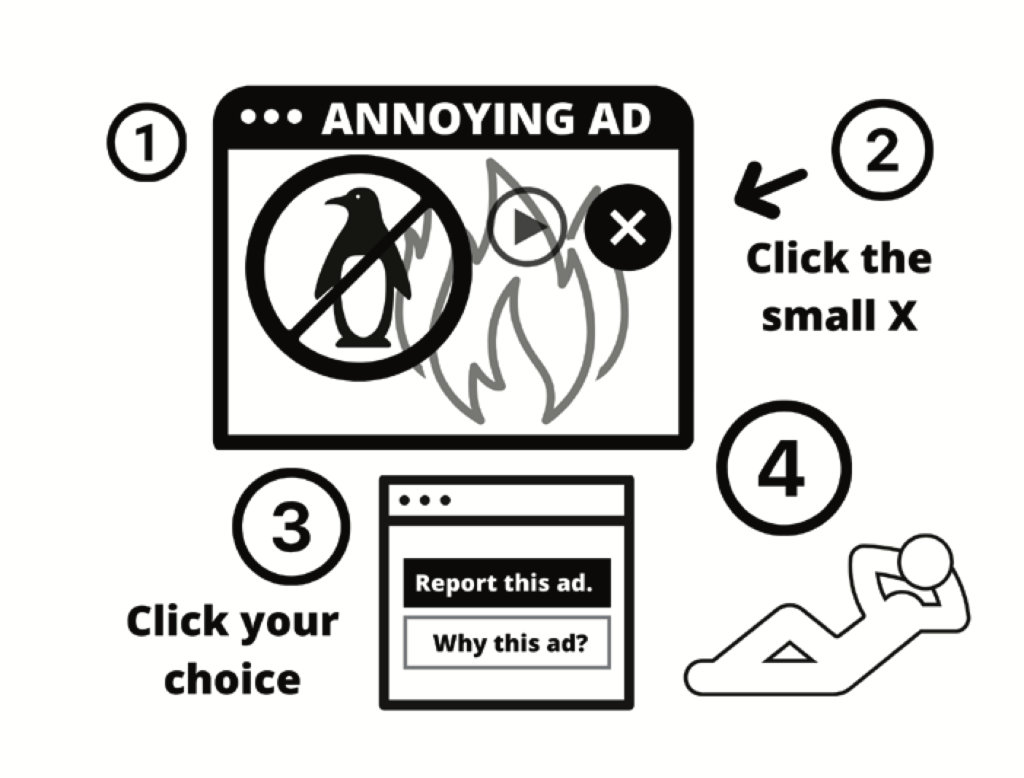
You may have heard the phrase “the internet is forever”. Keep this in mind when critically evaluating news reports. Out of date information can be rebranded in the context of current events to mislead the reader. Beware of satire sites that present larger-than-life headlines. Look for the “about us” section to learn more about the content creator.
If you are curious, read more than one article (Figure 3). Research multiple sources covering the same event or story. Read to the end of the article to see if they have cited their sources and follow those sources to make sure that they are legitimate. Who is the author? Google their name. What are their credentials? Do they have a clear bias?
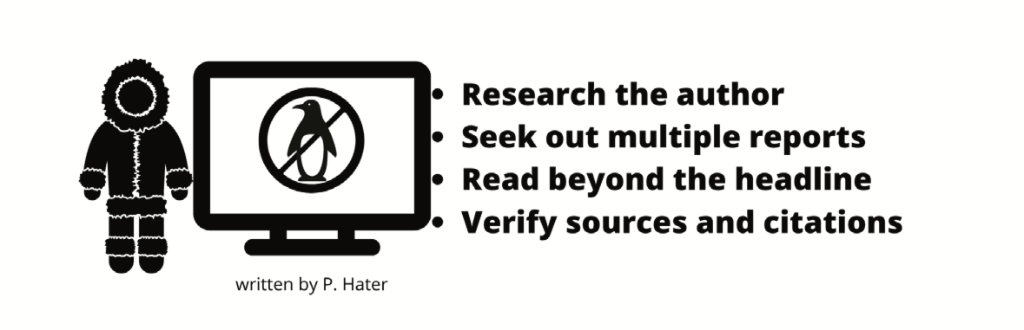
As consumers of information, some of the responsibility rests on our shoulders. We should check the quality of the content we are viewing online and across social media. Clicks are the currency of this new world. Online advertisers and content creators are competing for your views. In our example, somebody clearly does not like penguins and is using this platform to spread fear and misinformation. I hope that this information grants a little bit more control and peace of mind to your online experience.
